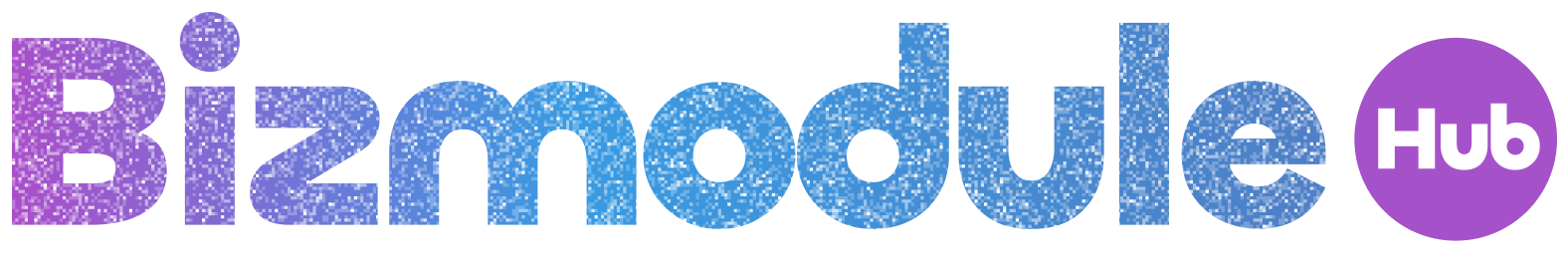In today’s digital age, website security is more crucial than ever before. With cyber threats constantly evolving and becoming more sophisticated, it is imperative for website owners to regularly perform security audits to ensure their online presence is protected. A security audit involves systematically evaluating a website for vulnerabilities, weaknesses, and potential risks that could be exploited by malicious actors. In this blog post, we will discuss the importance of performing a security audit on your website and provide a step-by-step guide on how to conduct one effectively.
Why Perform a Security Audit on Your Website?
The internet is a dangerous place, filled with cyber criminals looking to exploit vulnerabilities in websites for their own gain. From stealing sensitive information to defacing websites or launching denial-of-service attacks, the potential consequences of a security breach can be catastrophic for businesses and individuals alike.
Performing a security audit on your website is essential for several reasons. Firstly, it allows you to identify and address any security vulnerabilities or weaknesses that could be exploited by attackers. By proactively identifying and fixing these issues, you can reduce the risk of a successful cyber attack on your website.
Secondly, conducting a security audit can help you comply with industry regulations and standards. Many industries have specific requirements for data security and privacy, such as the Payment Card Industry Data Security Standard (PCI DSS) for online retailers. By performing regular security audits, you can ensure that your website remains in compliance with these regulations and avoid potential fines and penalties.
Finally, a security audit can help you maintain the trust of your customers and users. In today’s digital world, consumers are becoming increasingly wary of sharing their personal information online due to the rising number of data breaches and cyber attacks. By demonstrating a commitment to website security through regular audits, you can reassure your customers that their information is safe and secure when interacting with your website.
How to Perform a Security Audit on Your Website
Now that we understand the importance of conducting a security audit on your website, let’s delve into the steps involved in performing one effectively.
Step 1: Identify Assets
The first step in conducting a security audit is to identify all the assets associated with your website. This includes not only the website itself, but also any servers, databases, applications, and other components that may be connected to it. Make a list of all the assets and determine their importance and potential impact on your business if they were compromised.
Step 2: Evaluate Security Policies and Procedures
Review your current security policies and procedures to ensure they are up-to-date and effective in protecting your website. This includes password policies, access controls, data encryption, and incident response plans. Make any necessary updates or improvements to strengthen your security posture.
Step 3: Perform Vulnerability Assessment
Next, conduct a vulnerability assessment to identify potential security vulnerabilities in your website and its associated assets. This can be done using automated vulnerability scanning tools, manual penetration testing, or a combination of both. Look for common vulnerabilities such as SQL injection, cross-site scripting, and insecure file uploads.
Step 4: Patch and Update Systems
Once you have identified vulnerabilities in your website, prioritize and remediate them by applying patches and updates to your systems and software. Keep all your systems up-to-date with the latest security patches to protect against known vulnerabilities.
Step 5: Monitor and Detect Anomalies
Implement monitoring tools and practices to detect any unusual or suspicious activity on your website. This includes setting up intrusion detection systems, log monitoring, and security event correlation to identify potential security incidents in real-time.
Step 6: Secure Sensitive Information
Encrypt sensitive information such as user passwords, credit card details, and personal data to protect it from unauthorized access. Implement strong encryption protocols and secure transmission methods to safeguard sensitive data both at rest and in transit.
Step 7: Test Incident Response Plan
Test your incident response plan by conducting simulated cyber attack scenarios to assess your organization’s readiness to respond to security incidents. Ensure all relevant stakeholders are aware of their roles and responsibilities in the event of a security breach.
Step 8: Train Employees
Educate your employees on best practices for website security and data protection. Provide regular training and awareness programs to ensure all staff members are knowledgeable about the latest security threats and how to prevent them.
In conclusion, performing a security audit on your website is vital for protecting your online assets and maintaining the trust of your customers. By following the steps outlined in this guide, you can identify and address security vulnerabilities, strengthen your security posture, and reduce the risk of a successful cyber attack on your website. Remember that website security is an ongoing process, and regular audits are essential to keep your website safe and secure in today’s digital landscape.