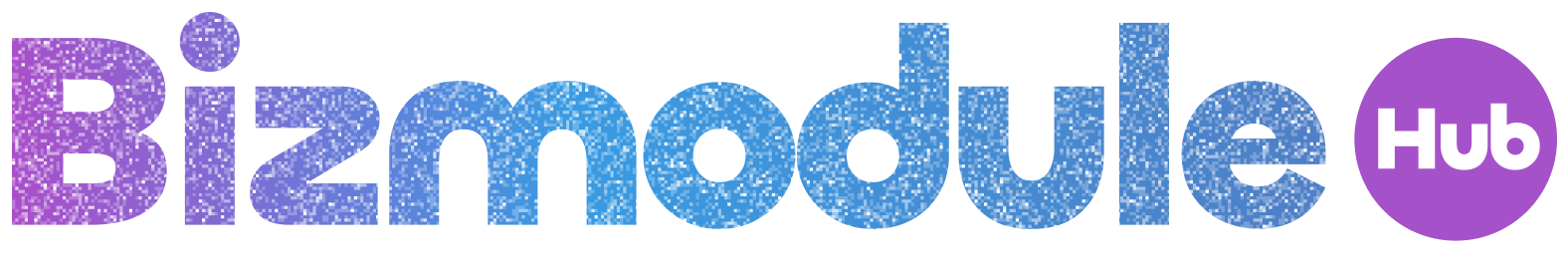How to Optimize Your Website for Faster Loading Times
In the fast-paced world we live in, attention spans are shrinking rapidly. Most visitors expect a website to load within a couple of seconds, and if it takes any longer, they may lose interest and move on to a competitor’s site. Therefore, it is crucial for website owners to optimize their sites for faster loading times. Fortunately, there are several effective strategies you can implement to ensure your website loads quickly and efficiently. In this article, we will explore some of these strategies that will help you optimize your website for faster loading times.
1. Optimize Images:
Large images can significantly slow down your website’s loading time. To combat this, start by compressing your images using a tool like TinyPNG or ImageOptim. These tools reduce the file size of your images without compromising their quality. Additionally, ensure that you properly size and format your images before uploading them to your website. You can use image editing software like Photoshop or online tools such as Canva to accomplish this.
2. Utilize Caching:
Caching is a technique that stores frequently accessed webpage elements, such as HTML files, CSS stylesheets, and JavaScript codes, on the user’s device. This way, when they visit your website again, the browser can load the cached files from the device storage instead of fetching them from the server. Implementing caching can significantly boost your website’s loading time. Use tools like W3 Total Cache or WP Super Cache if you have a WordPress website.
3. Minify CSS and JavaScript:
Minifying CSS and JavaScript files means removing any unnecessary characters like white spaces, comments, and line breaks from the code. This reduces the file size and makes them load faster. There are several online tools available, such as CSS Minifier and JavaScript Minifier, that can help you minify your code quickly and hassle-free.
4. Enable HTTP Compression:
HTTP compression allows your web server to compress files before sending them to the visitor’s browser, significantly reducing their size and speeding up loading times. Gzip is the most commonly used compression method, and most web servers support it. You can either enable compression through your server configuration or use a plugin if you are using a CMS like WordPress.
5. Optimize Your Website’s Code:
Cleaning up your website’s code can help improve loading times. Remove any unnecessary code snippets, plugins, or scripts that are not essential to the functioning of your site. Ensure that your HTML, CSS, and JavaScript are well-structured and organized. If you are not comfortable with coding, seek the assistance of a developer who can optimize your website for you.
6. Use a Content Delivery Network (CDN):
A content delivery network is a network of servers located in different geographic locations worldwide. When a visitor accesses your website, the CDN automatically serves the content from the nearest server to them, reducing latency and improving loading times. CDNs like Cloudflare and AWS CloudFront are easy to set up and can have a significant impact on your website’s performance.
7. Monitor and Optimize Server Response Time:
Server response time is the time taken by your server to respond to a visitor’s request. If your server response time is slow, it could negatively impact your website’s loading time. Use tools like Pingdom or GTmetrix to monitor your server response time and identify any potential bottlenecks. Speak to your hosting provider if you notice persistent slow response times and work with them to optimize your server configuration.
By implementing these strategies, you can optimize your website for faster loading times and provide visitors with a seamless browsing experience. Remember, a slow-loading website can be detrimental to your online presence. So, take the time to evaluate your website’s performance and make the necessary improvements. Your users will thank you, and you may even see an increase in conversions and user engagement as a result.