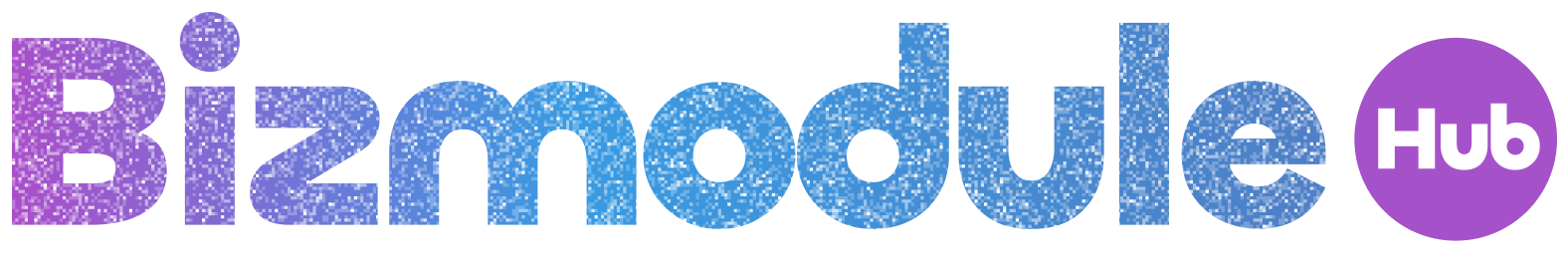In this digital age, almost everything we do is connected to the internet in some way. From shopping and banking to communicating and socializing, the online world has become an integral part of our daily lives. However, with this increased connectivity comes the risk of cyber attacks and security breaches that can compromise our personal information and sensitive data.
One of the best ways to protect yourself from these cyber threats is by securing your online accounts with strong and unique passwords. Weak passwords are one of the most common ways that hackers gain access to accounts, so it’s important to create passwords that are difficult to guess. Avoid using easily recognizable information like your name, birthdate, or common words. Instead, opt for a mix of uppercase and lowercase letters, numbers, and special characters to make your passwords more secure. Additionally, use different passwords for each of your accounts to minimize the damage in case one of them is compromised.
Another important step in securing your online accounts is enabling two-factor authentication whenever possible. Two-factor authentication adds an extra layer of security by requiring you to enter a code sent to your phone or email in addition to your password when logging into an account. This can help prevent unauthorized access even if your password is compromised. Many websites and services now offer two-factor authentication as an option, so be sure to enable it for an added layer of protection.
Regularly updating your software and applications is also crucial in securing your online accounts. Software updates often contain patches and fixes for security vulnerabilities, so keeping your devices and apps up-to-date can help protect against the latest cyber threats. Set your devices and applications to automatically install updates whenever possible to ensure you’re always running the most secure versions.
Beware of phishing scams, which are fraudulent attempts to trick you into revealing sensitive information like passwords or credit card numbers. Phishing scams can come in the form of emails, text messages, or even phone calls that appear to be from legitimate sources, such as banks or government agencies. Be cautious of any unsolicited requests for personal information and avoid clicking on links or downloading attachments from unknown sources. If you’re unsure about the legitimacy of a request, contact the organization directly using a trusted phone number or website.
Using a reputable antivirus program can also help protect your online accounts from cyber attacks. Antivirus software can detect and block malicious software, such as viruses, malware, and spyware, that could compromise your security. Make sure to regularly scan your devices for threats and keep your antivirus software updated to stay protected against the latest threats.
Lastly, be mindful of the information you share online and on social media. Avoid sharing personal details like your address, phone number, or full birthdate publicly, as this information can be used by hackers to impersonate you or guess your passwords. Keep your privacy settings up to date on social media accounts to control who can see your posts and information. Be cautious of sharing too much personal information online and think twice before posting anything that could be used against you by cybercriminals.
Securing your online accounts from cyber attacks requires a proactive approach and constant vigilance. By following these tips and staying informed about the latest security threats, you can help protect your personal information and keep your accounts safe from hackers and cybercriminals. Remember that cyber security is a shared responsibility, so be sure to educate yourself and others about best practices for staying safe online. By taking the necessary precautions, you can enjoy the benefits of the digital world without putting your security at risk.