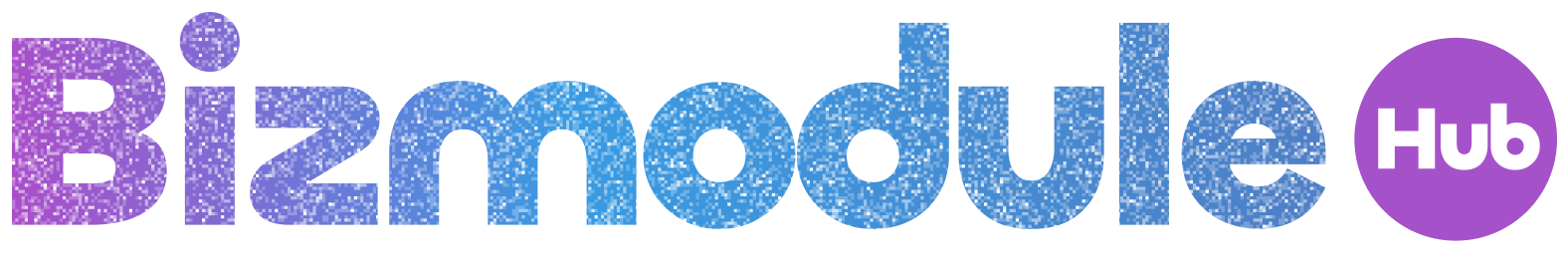Are you looking to build a stunning website for your business or personal brand but don’t know where to start? Look no further than Wix website templates. With over 500 professionally designed templates to choose from, Wix makes it easy for beginners to create a beautiful and functional website in no time.
In this beginner’s guide, we will walk you through the process of using wix templates to build a website that will wow your audience and help you achieve your online goals. From selecting the right template to customizing it to suit your brand, we will cover everything you need to know to get started with Wix.
Selecting the Right Wix Template
The first step in building a stunning website with Wix is selecting the right template for your needs. When you sign up for a Wix account, you will be prompted to choose a category that best describes your website, such as business, photography, or blog. Once you have selected a category, Wix will recommend templates that are tailored to that specific niche.
When choosing a template, consider the following factors:
– Design: Look for a template that matches the look and feel you want for your website. Wix offers a wide range of designs, from minimalist and modern to bold and colorful, so you are sure to find a template that suits your style.
– Features: Consider what features you need for your website, such as an online store, contact forms, or social media integration. Look for templates that include these features or are easily customizable to add them later on.
– Responsiveness: With more people accessing websites on mobile devices, it is important to choose a template that is responsive and looks great on all screen sizes. Wix templates are optimized for mobile, so you can be sure your website will look great no matter how your visitors are accessing it.
Customizing Your Wix Template
Once you have selected a template, it’s time to customize it to make it your own. Wix’s drag-and-drop editor makes it easy to customize your template without any coding knowledge. Here are some tips for customizing your Wix template:
– Logo and branding: Upload your logo and customize the colors and fonts to match your brand. Wix allows you to easily adjust the design elements of your template to create a cohesive look.
– Content: Add your content, such as text, images, and videos, to the template. Wix’s editor allows you to easily add new sections, rearrange existing ones, and customize the layout of your pages.
– Apps and integrations: Wix offers a wide range of apps and integrations that you can add to your website to enhance its functionality. From social media feeds to booking systems, there are countless ways to customize your website with Wix.
Optimizing Your Wix Template for SEO
Once you have customized your template, it’s important to optimize it for search engines so that your website can be easily found online. Here are some tips for optimizing your Wix template for SEO:
– Keywords: Use relevant keywords throughout your website, including in your page titles, headings, and meta descriptions. This will help search engines understand what your website is about and rank it higher in search results.
– Images: Optimize your images by using descriptive file names and alt text. This will help search engines index your images and improve your website’s visibility in image search results.
– Page speed: Ensure your website loads quickly by optimizing images, minimizing the use of plugins, and using a responsive design. A fast-loading website is favored by search engines and provides a better user experience for your visitors.
Testing and Publishing Your Wix Website
Before publishing your Wix website, it’s important to test it to ensure that everything is working correctly. Preview your website on different devices to check for responsive design issues, test links and forms to make sure they are functioning properly, and proofread your content for any errors.
Once you are satisfied with your website, it’s time to publish it for the world to see. Wix offers free hosting for your website, so you can easily go live with just a few clicks. After publishing your website, be sure to promote it on social media, add it to your email signature, and optimize it for search engines to drive traffic to your new site.
Conclusion
Building a stunning website with Wix templates is easy and accessible to beginners with no design or coding experience. With over 500 professionally designed templates to choose from and a user-friendly drag-and-drop editor, you can create a beautiful and functional website in no time.
By following the steps outlined in this beginner’s guide, you can select the right template, customize it to suit your brand, optimize it for SEO, and publish it for the world to see. Whether you are creating a website for your business, portfolio, or personal blog, Wix templates offer a versatile and easy-to-use solution for building an online presence that stands out.
So what are you waiting for? Sign up for a Wix account today and start building your stunning website with Wix templates. Whether you are a beginner or an experienced web designer, Wix offers all the tools and features you need to create a website that will wow your audience and help you achieve your online goals.
For more information visit:
Wix Website Template
https://www.wixwebsitetemplates.com/
Wix Website Templates are professional Premium Wix Templates created to help you build your own website quick and easy. Best Wix Templates for Sale.