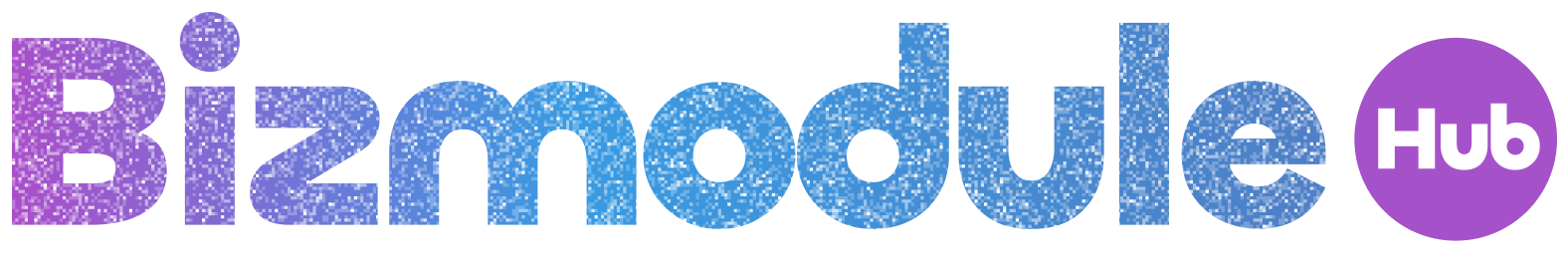In today’s digital age, computer security is a top priority for individuals and businesses alike. With cyber threats becoming more sophisticated, it is important to take proactive steps to protect your personal information and data. Here are some tips for improving your computer security:
1. Use strong, unique passwords: One of the easiest ways for hackers to gain access to your information is through weak passwords. Use a combination of letters, numbers, and special characters to create strong passwords that are difficult to guess. Additionally, avoid using the same password for multiple accounts.
2. Enable two-factor authentication: Two-factor authentication adds an extra layer of security to your accounts by requiring you to verify your identity through a separate device, such as a smartphone or email account. This can help prevent unauthorized access to your accounts, even if your password is compromised.
3. Keep your software up to date: Software updates often include security patches that address vulnerabilities that could be exploited by hackers. Make sure to regularly update your operating system, antivirus software, and other applications to protect your computer from potential threats.
4. Use a firewall: A firewall acts as a barrier between your computer and the outside world, allowing you to control which programs and services can communicate with your system. Enable your firewall to block unauthorized access and protect your computer from malware and other security threats.
5. Be cautious of phishing attacks: Phishing attacks are a common tactic used by cyber criminals to trick users into revealing sensitive information, such as passwords or financial details. Be wary of unsolicited emails, messages, or phone calls that ask for personal information, and avoid clicking on suspicious links or attachments.
6. Secure your Wi-Fi network: If you have a wireless network at home or in your office, make sure to secure it with a strong password. Change the default username and password for your router, use WPA2 encryption, and disable remote administration to prevent unauthorized access to your network.
7. Backup your data regularly: In the event of a security breach or data loss, having backups of your important files is essential. Use an external hard drive, cloud storage, or a backup service to regularly backup your data and ensure that you can recover it in case of an emergency.
8. Limit access to your computer: If you share your computer with others, create separate user accounts with different levels of access to protect your personal information. Enable password protection for your account and set up parental controls to restrict access to certain programs or websites.
9. Educate yourself on cybersecurity best practices: Stay informed about the latest cybersecurity threats and trends by reading articles, attending webinars, and following reputable sources for information. Educating yourself on best practices for computer security can help you prevent potential threats and protect your data.
10. Invest in cybersecurity tools: Consider investing in cybersecurity tools, such as antivirus software, anti-malware programs, and virtual private networks (VPNs) to enhance your computer security. These tools can help detect and prevent security threats, encrypt your data, and protect your privacy online.
By following these tips for improving your computer security, you can better protect your personal information, data, and devices from cyber threats. Remember that cybersecurity is a continuous process, so make sure to regularly review and update your security measures to stay ahead of potential risks. Stay safe and secure online!