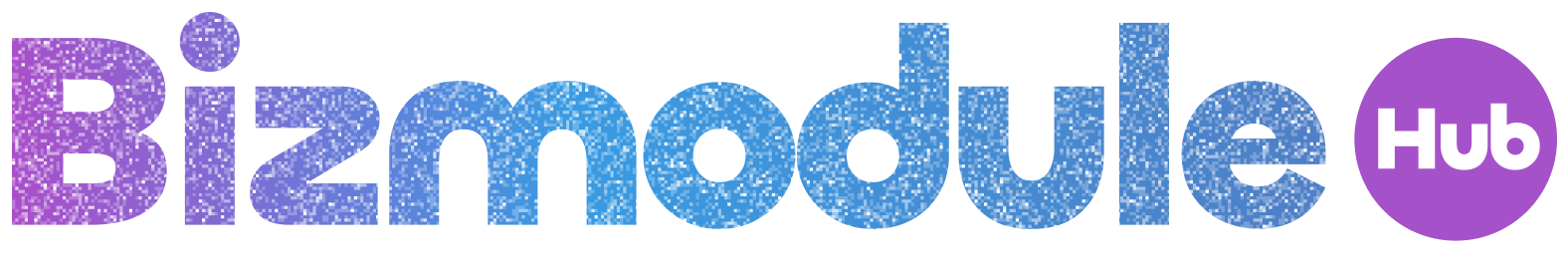Printing 101: A Beginner’s Guide to Setting Up Your New Printer
Setting up a new printer can seem like a daunting task, especially for someone who is not tech-savvy. However, with a few simple steps, you can easily connect your printer and start printing in no time. In this beginner’s guide, we will walk you through the process of setting up your new printer, from unpacking it to connecting it to your computer.
Step 1: Unpacking your printer
The first step in setting up your new printer is to unpack it from its box. Carefully remove all the packaging materials, including tape and protective plastic. Make sure to save all the included accessories, such as ink cartridges, power cords, and instruction manuals.
Step 2: Connect printer to power source
Next, connect your printer to a power source. Plug in the power cord and turn on the printer. Most printers have a power button located on the top or front of the machine. Press the button to power on the printer.
Step 3: Install ink cartridges
If your printer requires ink cartridges, install them according to the instructions provided. Open the printer cover and carefully insert the cartridges into their designated slots. Close the cover once the cartridges are in place.
Step 4: Load paper
After installing the ink cartridges, load paper into the printer’s paper tray. Adjust the paper guides to fit the size of the paper you are using. Make sure the paper is loaded correctly to avoid any jams or printing errors.
Step 5: Connect printer to computer
The final step in setting up your new printer is to connect it to your computer. Most printers can be connected via USB cable or wirelessly. To connect via USB, simply plug one end of the cable into the printer and the other end into your computer. To connect wirelessly, follow the instructions provided by the printer manufacturer to establish a connection.
Once your printer is connected to your computer, you may need to install the necessary software and drivers. These can typically be found on the manufacturer’s website or included on a CD-ROM that came with the printer.
In conclusion, setting up a new printer doesn’t have to be a complicated process. By following these simple steps, you can easily connect your printer and start printing in no time. Remember to carefully follow the instructions provided with your printer to ensure a smooth setup process. Happy printing!