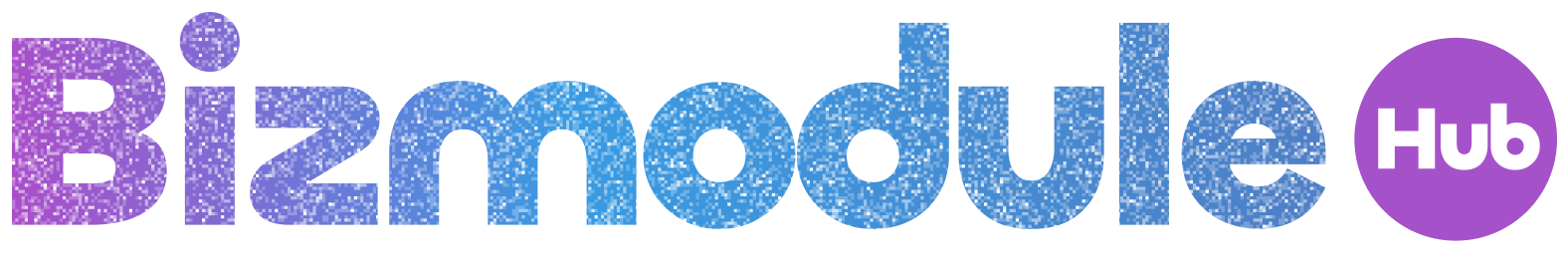Mastering Excel Macros for Enhanced Productivity in b2b sales
In today’s digital age, data management plays a crucial role in the success of any business, especially in the realm of B2B sales. Excel, with its powerful features and versatility, has long been a go-to tool for professionals across industries, aiding in data analysis, organization, and presentation. However, many users remain unaware of one of Excel’s most valuable features – macros. Mastering Excel macros can significantly enhance productivity in B2B sales, allowing professionals to automate repetitive tasks and save valuable time.
What are Excel Macros?
Excel macros are a series of recorded commands and actions that automate repetitive tasks within Excel. They enable users to perform complex actions with just a single click. Macros can be created by recording the steps taken to accomplish a task or by writing custom code using the Macro programming language, Visual Basic for Applications (VBA). This makes macros highly customizable and adaptable to individual needs.
How Macros Improve B2B Sales Productivity
B2B sales professionals often deal with large volumes of data, such as customer contact lists, sales reports, and performance metrics. By mastering Excel macros, they can automate data entry and manipulation processes and focus on more value-added tasks. Some key benefits of using macros in B2B sales include:
1. Time savings: Automating repetitive tasks through macros can drastically reduce time spent on manual data entry and formatting. Professionals can use this saved time to focus on customer relationship management, sales strategies, and nurturing leads.
2. Accuracy: Macros ensure consistency and accuracy by eliminating human errors that may occur during routine data handling. This can prevent mistakes in critical data, like customer contact information, and improve overall data integrity.
3. Scalability: Macros can be applied to multiple sheets or workbooks simultaneously, allowing sales professionals to handle large datasets swiftly. This scalability is especially useful when dealing with immense customer databases or generating sales reports across various regions or products.
4. Customizability: Excel macros offer a high degree of customization, enabling professionals to tailor processes to their specific needs. They can create macros to perform complex calculations, generate personalized reports, or automate email campaigns, thereby enhancing their overall efficiency and effectiveness.
How to Master Excel Macros in B2B Sales
To begin mastering Excel macros, start by exploring the built-in macro recorder in Excel. Record a series of steps that are performed regularly. Once you have recorded a macro, you can replay it anytime by clicking a button or running a shortcut key. As you become more comfortable, you can edit the recorded macro or write custom code using VBA to achieve more advanced automation.
It is crucial to practice and experiment with macros regularly to fully harness their potential. Online tutorials, forums, and communities offer a wealth of resources to help users advance their macro skills. Additionally, attending training sessions or seeking mentorship from experienced Excel users can provide invaluable guidance for mastering macros.
In conclusion, mastering Excel macros can revolutionize B2B sales productivity. Automating repetitive tasks, such as data entry and manipulation, allows sales professionals to allocate their time and efforts to more critical activities, such as building customer relationships and developing strategies. By investing in learning to create and customize macros, B2B sales professionals can unlock a host of benefits, ranging from time-saving and accuracy improvements to enhanced scalability and customization. So, take the time to explore the power of Excel macros and witness the positive impact it can have on your B2B sales journey.