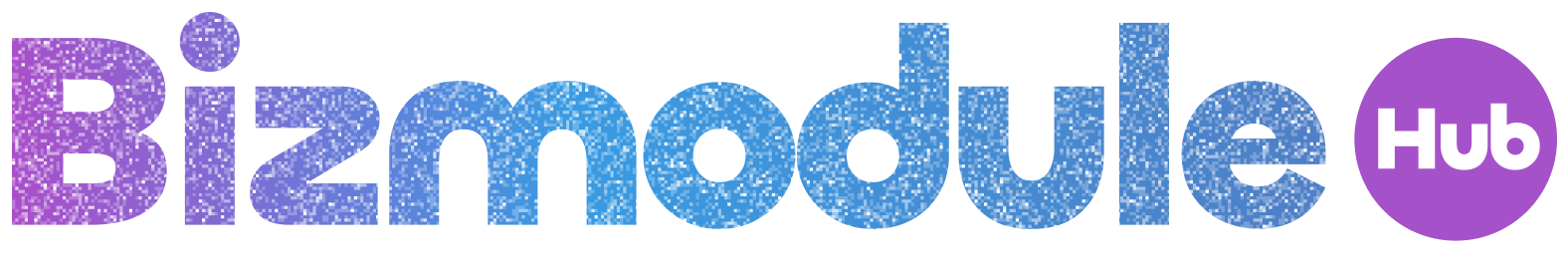In today’s digital age, Wi-Fi has become a necessity for most people. Whether it’s for work, entertainment, or keeping in touch with loved ones, a strong and reliable Wi-Fi connection is crucial. However, there are times when Wi-Fi connectivity issues can arise, causing frustration and inconvenience. In this blog post, we will discuss some common Wi-Fi connectivity issues and provide tips on how to troubleshoot them.
1. Slow Wi-Fi speeds:
One of the most common Wi-Fi connectivity issues people face is slow internet speeds. There are several factors that can contribute to slow Wi-Fi speeds, including distance from the router, interference from other devices, and network congestion. To troubleshoot slow Wi-Fi speeds, try moving closer to the router, eliminating sources of interference (such as other electronics or metal objects), and reducing the number of devices connected to the network.
2. Intermittent Wi-Fi connection:
Another frustrating Wi-Fi issue is intermittent connectivity, where the connection drops in and out randomly. This can be caused by a variety of factors, including signal interference, outdated router firmware, or a faulty router. To troubleshoot intermittent Wi-Fi connection, try resetting the router, updating the firmware, and checking for any sources of signal interference.
3. Wi-Fi network not showing up:
If your Wi-Fi network is not showing up on the list of available networks, there may be an issue with the router or modem settings. To troubleshoot this issue, try power cycling the router (unplug it, wait a few seconds, and plug it back in), checking the SSID (network name) settings, and ensuring that the network is not hidden.
4. Weak Wi-Fi signal:
Weak Wi-Fi signal is a common issue in larger homes or buildings with multiple floors. To troubleshoot a weak Wi-Fi signal, try moving the router to a central location, using a Wi-Fi extender or repeater to boost the signal, or upgrading to a more powerful router.
5. Incorrect Wi-Fi password:
If you are unable to connect to your Wi-Fi network because of an incorrect password, double-check that you are entering the correct password. If you still can’t connect, try resetting the router to factory settings and setting up a new password.
6. IP address conflict:
An IP address conflict can occur when two devices on the same network are assigned the same IP address, causing connectivity issues. To troubleshoot an IP address conflict, try releasing and renewing the IP address on your device, or assigning static IP addresses to devices on the network to prevent conflicts.
7. Outdated router firmware:
Outdated router firmware can cause a variety of Wi-Fi connectivity issues, including slow speeds, intermittent connections, and dropped signals. To troubleshoot this issue, check for firmware updates on the router manufacturer’s website and install the latest version.
8. Overloaded network:
If your Wi-Fi network is overloaded with too many connected devices, it can slow down the connection for everyone. To troubleshoot an overloaded network, try limiting the number of devices connected at one time, upgrading to a more powerful router, or setting up a guest network for visitors.
9. DNS issues:
DNS (Domain Name System) issues can cause problems with accessing certain websites or services on your Wi-Fi network. To troubleshoot DNS issues, try changing the DNS settings on your device to use a different DNS server, such as Google DNS or OpenDNS.
10. Security concerns:
If you suspect that someone may be accessing your Wi-Fi network without authorization, it’s important to take steps to secure the network. To troubleshoot security concerns, change the Wi-Fi password, enable encryption (such as WPA2), and disable SSID broadcasting to make the network less visible to potential intruders.
In conclusion, Wi-Fi connectivity issues can be frustrating, but with some troubleshooting tips and tricks, you can often resolve the issues quickly and get back online. By following the suggestions outlined in this blog post, you can troubleshoot common Wi-Fi connectivity issues and enjoy a strong and reliable internet connection. If you continue to experience connectivity issues despite troubleshooting, it may be time to contact your internet service provider or a professional IT technician for further assistance. Stay connected and stay productive with a reliable Wi-Fi connection!