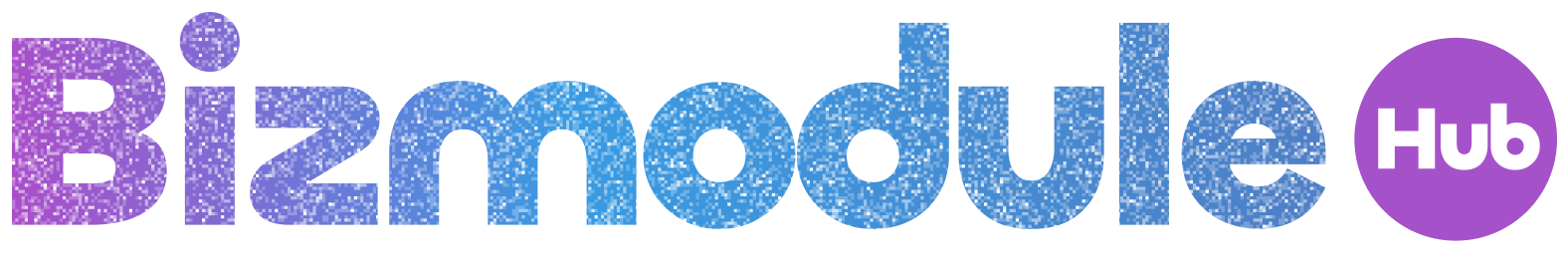Mobile phones and computers have become necessities in our daily lives. We rely on them for communication, work, entertainment, and so much more. However, like any other electronic devices, they are prone to various problems that can be frustrating and disruptive. In this article, we will discuss some common issues with phones and computers and provide tips on how to fix them.
One of the most common problems with phones and computers is a slow performance. This can be caused by a variety of factors, such as too many applications running in the background, low storage space, or outdated software. To fix this issue, try clearing cache and app data, deleting unnecessary files and applications, and updating the software to the latest version. If the problem persists, it might be a sign of a hardware issue, and you may need to visit a Phone and Computer Repair Shop for professional assistance.
Another frequent issue is a frozen or unresponsive screen. This can happen when the device is overloaded or when there is a software glitch. To resolve this problem, try restarting the device by holding down the power button for a few seconds, or performing a soft reset if the device has a removable battery. If the screen remains unresponsive, you can try a hard reset by restoring the device to its factory settings. Remember to back up your data before doing this step to avoid losing important information.
Moreover, battery drainage is another common problem that users often face. This can be caused by running too many power-hungry applications, improper charging habits, or a faulty battery. To extend the battery life of your device, try disabling background applications, reducing screen brightness, and using power-saving mode if available. Additionally, avoid overcharging and using substandard chargers, as these can damage the battery. If you notice a significant decrease in battery life, it may be time to replace the battery at a Phone and Computer Repair Shop.
Furthermore, connectivity issues, such as Wi-Fi or Bluetooth problems, can also be a source of frustration. If you are experiencing difficulties connecting to a network or pairing with other devices, try turning off and on the wireless connection, resetting network settings, or forgetting and re-adding the network. If the problem persists, there may be a hardware issue or software glitch that requires professional diagnosis and repair.
In conclusion, phones and computers are essential devices that enrich our lives, but they are not immune to technical problems. By following the tips provided in this article, you can troubleshoot common issues and keep your devices running smoothly. Remember that if you encounter persistent or complex problems, seeking help from a Phone and Computer Repair Shop is always a viable option to ensure your devices are in top condition.
For more information visit:
One-Systems Australia | Phone, Computer & Laptop Repairs | Custom Gaming PCs
https://www.onesystems.com.au/
088 333 0213
168, The Parade, Norwood, 5067 SA
One-Systems Australia | Phone, Computer & Laptop Repairs | Custom Gaming PCs
Unlock the power of seamless integration and smart automation with One Systems. Revolutionize your business processes and elevate your efficiency with our cutting-edge solutions. Discover a better way to work, only at onesystems.com.au.
![]()
![]() For more information on Phone and Computer Reapir Shop contact us anytime:
For more information on Phone and Computer Reapir Shop contact us anytime:
One-Systems Australia | Phone, Computer & Laptop Repairs | Custom Gaming PCs
https://www.onesystems.com.au/
088 333 0213
168, The Parade, Norwood, 5067 SA
One-Systems Australia | Phone, Computer & Laptop Repairs | Custom Gaming PCs
Unlock the power of seamless integration and smart automation with One Systems. Revolutionize your business processes and elevate your efficiency with our cutting-edge solutions. Discover a better way to work, only at onesystems.com.au.