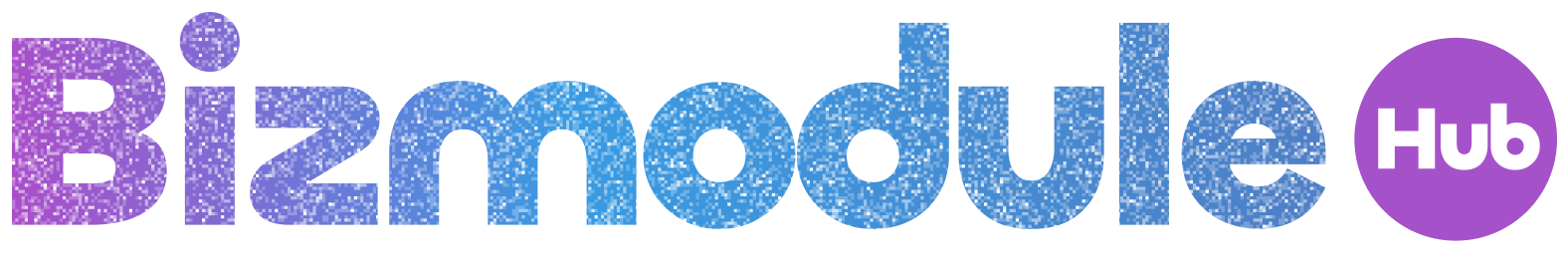Creating a user-friendly website is crucial for attracting and retaining visitors. When it comes to designing a Wix Dev site, there are several tips and tricks that can help you create a seamless and enjoyable user experience. In this article, we will discuss the top tips for designing a user-friendly Wix Dev site.
1. Choose a Clean and Simple Design:
One of the most important aspects of creating a user-friendly website is choosing a clean and simple design. Avoid cluttering your site with too many elements or overwhelming colors. Instead, opt for a minimalist design that is easy on the eyes and allows visitors to navigate your site effortlessly. Use a consistent color scheme and font style throughout your site to create a cohesive look.
2. Optimize for Mobile Devices:
With more and more people accessing websites on their mobile devices, it is essential to optimize your Wix Dev site for mobile users. Make sure that your site is responsive and adapts to different screen sizes. Test your site on various devices to ensure that it looks and functions correctly on smartphones and tablets. Consider using a mobile-friendly template to make the process easier.
3. Use High-Quality Images and Videos:
Visual content plays a significant role in engaging visitors and keeping them on your site. Use high-quality images and videos to showcase your products or services effectively. Avoid using blurry or pixelated images, as they can detract from the overall user experience. Optimize your images for the web to ensure fast loading times and smooth performance.
4. Create Clear Navigation:
Navigation is key to helping visitors find what they are looking for on your site. Create a clear and intuitive navigation menu that is easy to understand and navigate. Use descriptive labels for each menu item and organize your content logically. Consider using drop-down menus or a search bar to help users find specific information quickly.
5. Include Call-to-Action Buttons:
Call-to-action buttons are essential for guiding visitors towards taking a specific action, such as making a purchase or signing up for a newsletter. Place prominent call-to-action buttons throughout your site to encourage visitors to engage with your content. Use contrasting colors and compelling copy to make your buttons stand out and attract attention.
6. Optimize Loading Speed:
Slow loading times can frustrate visitors and cause them to leave your site. Optimize your Wix Dev site for speed by minimizing the use of large images or videos, and enabling browser caching. Compress your images and use a content delivery network (CDN) to ensure fast loading times for visitors from different locations.
7. Test Your Site:
Before launching your Wix Dev site, make sure to test it thoroughly to identify any issues or bugs. Check for broken links, missing images, or formatting errors that could affect the user experience. Test your site on different browsers and devices to ensure compatibility and responsiveness. Consider asking friends or colleagues to provide feedback on your site before going live.
In conclusion, designing a user-friendly Wix Dev site requires careful planning and attention to detail. By following these top tips, you can create a website that is visually appealing, easy to navigate, and optimized for a seamless user experience. Remember to prioritize the needs of your visitors and make adjustments as needed to improve the overall usability of your site. With a user-friendly design, you can attract more visitors, increase engagement, and achieve your online goals effectively.
Find out more at
Home | Dev Site 1×7050 3
https://dev-site-1×7050-3.wix-dev-sites.org/
Driyorejo – East Java, Indonesia
For more information on Wix Dev Sites contact us anytime.