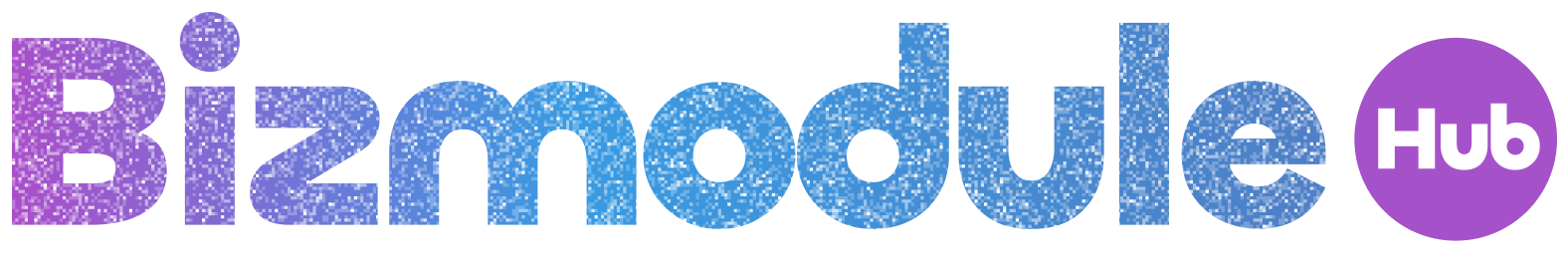PowerPoint presentations are a staple in the business world, used for everything from sales pitches to training sessions. However, creating a visually appealing and engaging presentation can be a challenge. That’s where presentation design comes in. By incorporating creative elements into your slides, you can captivate your audience and convey your message in a more memorable way. Here are 10 creative ways to enhance your PowerPoint presentations and take your presentation design to the next level.
1. Use a consistent color scheme: A well-chosen color scheme can make your presentation look cohesive and professional. Stick to a few key colors that complement each other and use them consistently throughout your slides.
2. Add multimedia elements: Images, videos, and audio clips can help break up the monotony of text-heavy slides and make your presentation more engaging. Just be sure to use multimedia elements that enhance your message, rather than distract from it.
3. Experiment with fonts: Instead of sticking to the default fonts in PowerPoint, try incorporating different fonts to add visual interest to your slides. Just make sure the fonts you choose are easy to read and complement the overall design of your presentation.
4. Incorporate animations: Animations can help bring your slides to life and make key points stand out. Use subtle animations to reveal text and images or create more dynamic transitions between slides.
5. Utilize icons and graphics: Icons and graphics can help simplify complex information and make your presentation more visually appealing. Look for high-quality icons and graphics that align with your message and add them strategically throughout your slides.
6. Create custom slide layouts: Instead of sticking with the default slide layouts in PowerPoint, try creating custom layouts that better suit your content. This can help you organize information more effectively and create a more polished look for your presentation.
7. Add infographics: Infographics are a great way to visually represent data and statistics in a more engaging way. Use tools like Canva or Piktochart to create custom infographics that align with your presentation design.
8. Experiment with slide transitions: Instead of using the same slide transition for every slide, try mixing it up with different transition effects. This can help keep your audience engaged and make your presentation more dynamic.
9. Use whitespace effectively: Don’t overcrowd your slides with too much text or imagery. Leave plenty of whitespace to allow your content to breathe and make key points stand out.
10. Get feedback: Before finalizing your presentation, share it with colleagues or friends for feedback. They may have valuable insights on how to improve your presentation design and make it more impactful.
In conclusion, by incorporating these creative elements into your PowerPoint presentations, you can enhance your presentation design and create more engaging and memorable slides. Experiment with color schemes, multimedia elements, animations, and graphics to make your presentations stand out and leave a lasting impression on your audience.
——————-
Article posted by:
Happyslide
https://www.happyslide.in/